Welcome to SUNY Adirondack! As a new student, you will need to access your network ID and password — and then you will be able to login to MySUNYADK, the student portal.
Step 1: Watch the video below to learn how to get your network ID and password.
Step 2: Watch the video below to learn about MySUNYADK.
Step 3: Access your SUNY Adirondack Wolfmail email account.
• First, login to your Student Portal at mysunyadk.com.
• Then, click on the EMAIL Icon (two options).
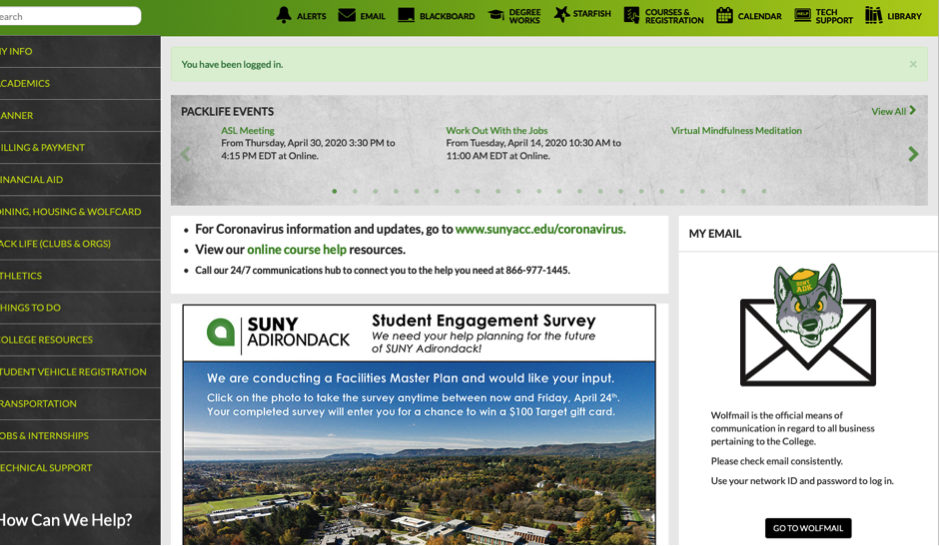
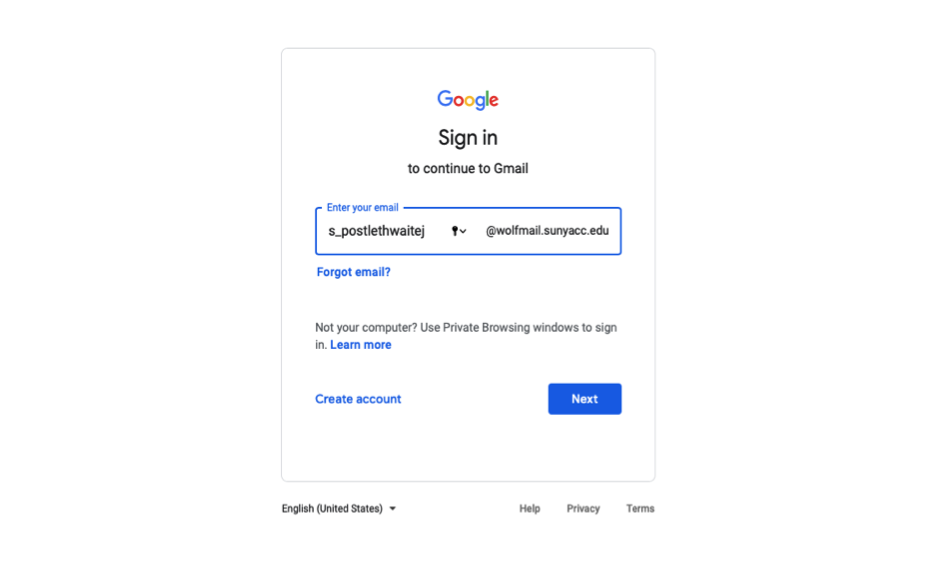
• You will be re-directed to accounts.google.com to enter your Network ID and Password.

